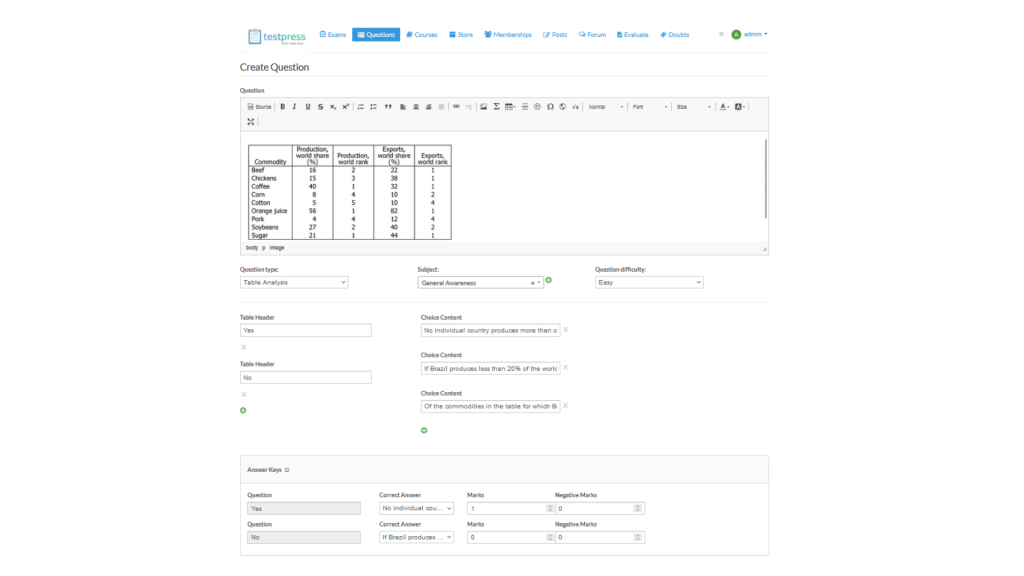Supported Question Types in Testpress
Testpress supports multiple question types. When a participant enters the correct response, they receive full credit. Optionally, negative marks or penalties can also be provided for incorrect responses.
Multiple Choice Questions
Testpress supports two types of multiple-choice questions.
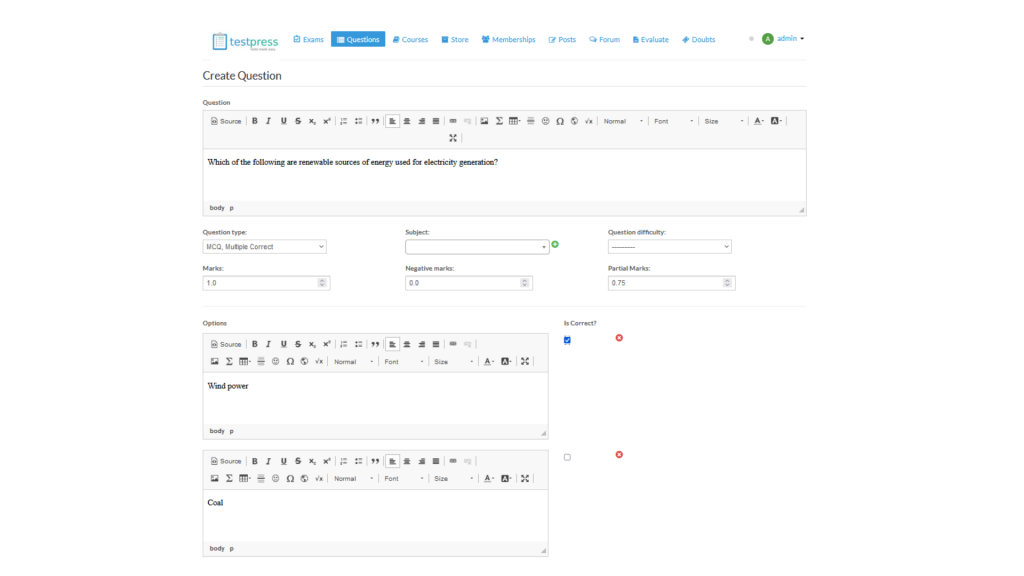
Short Answer
Allows the user to provide a brief text response to a question.
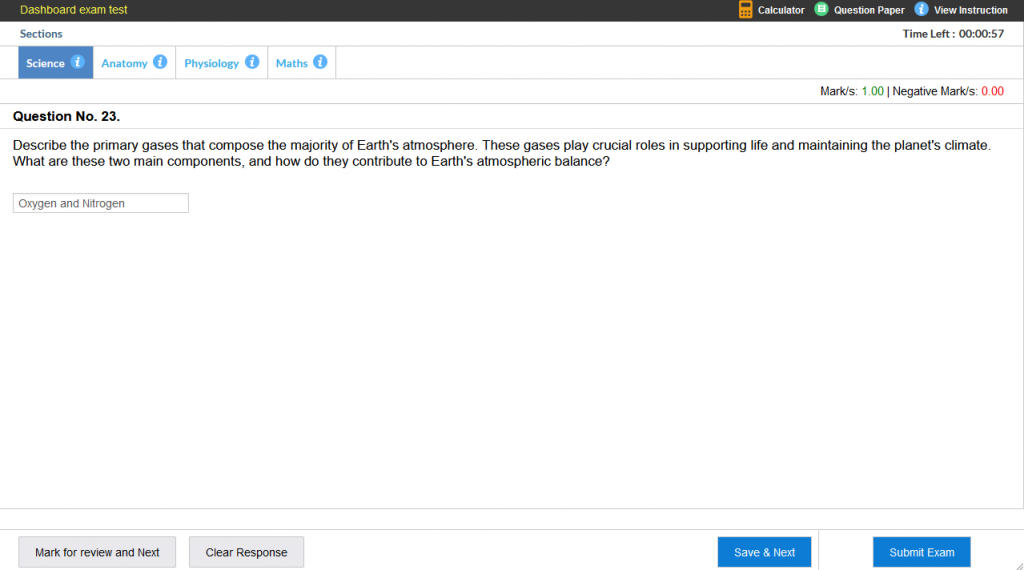
Numeric Response
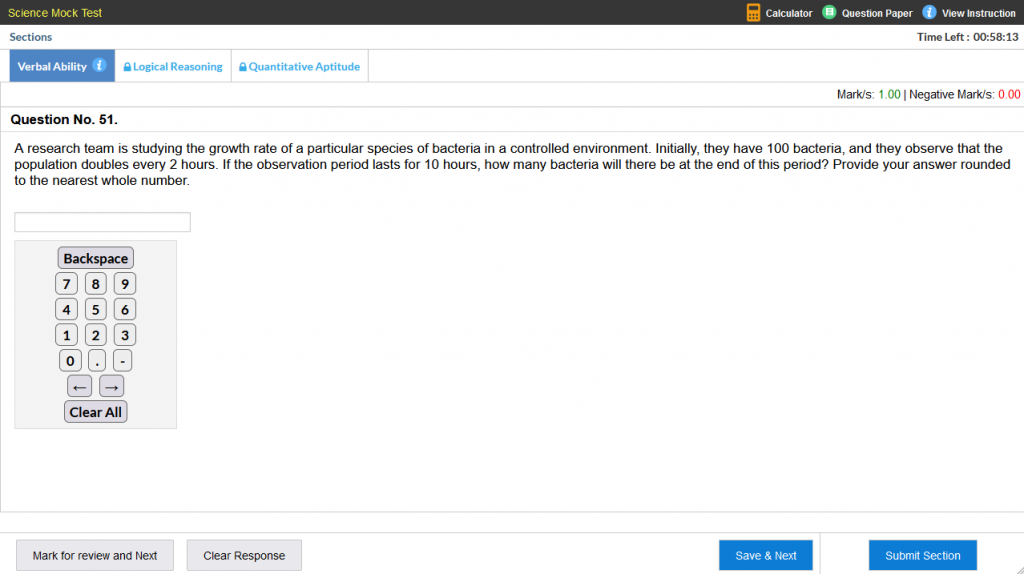
Match Type
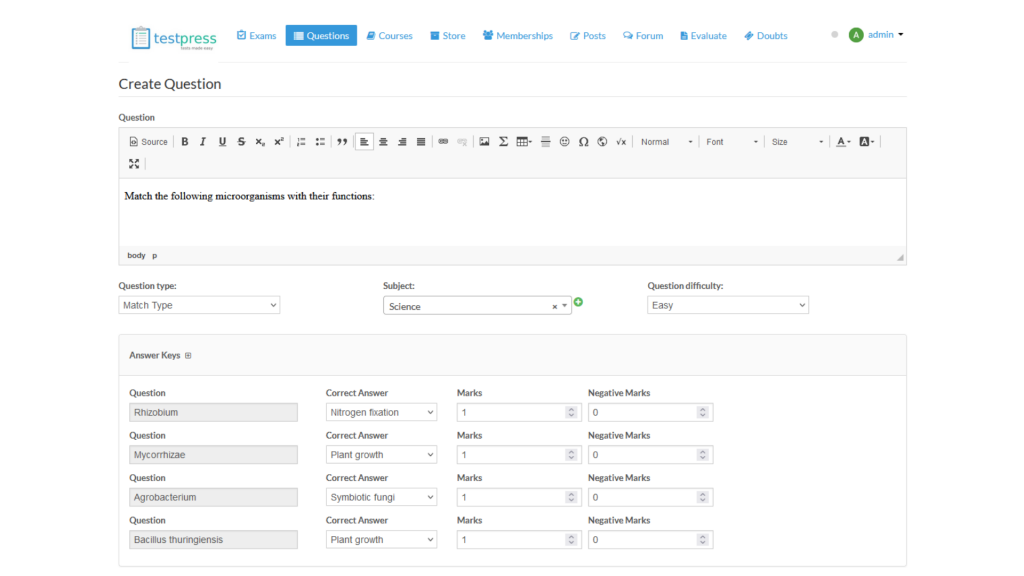
Gap Fill Questions
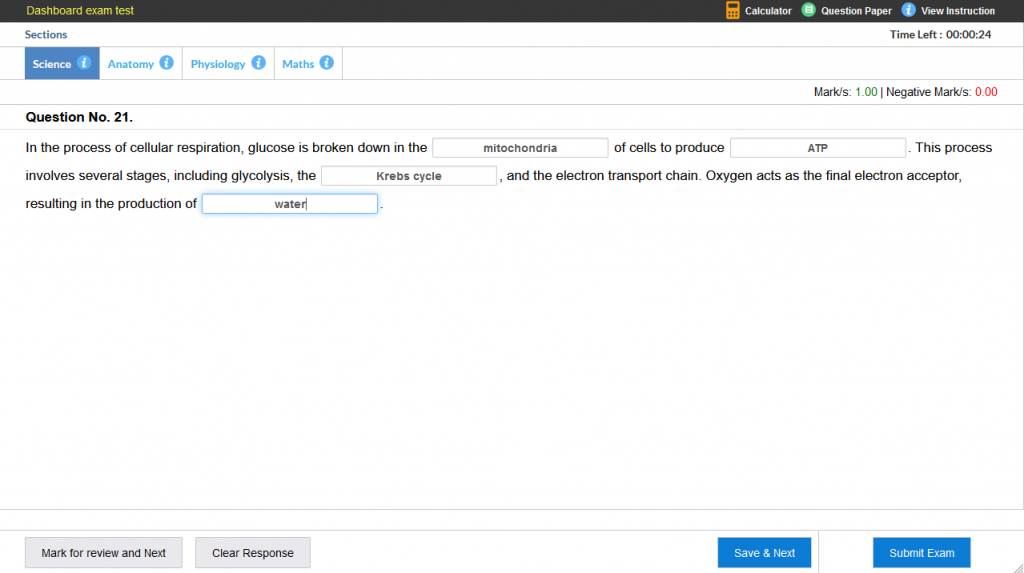
Audio Response Questions
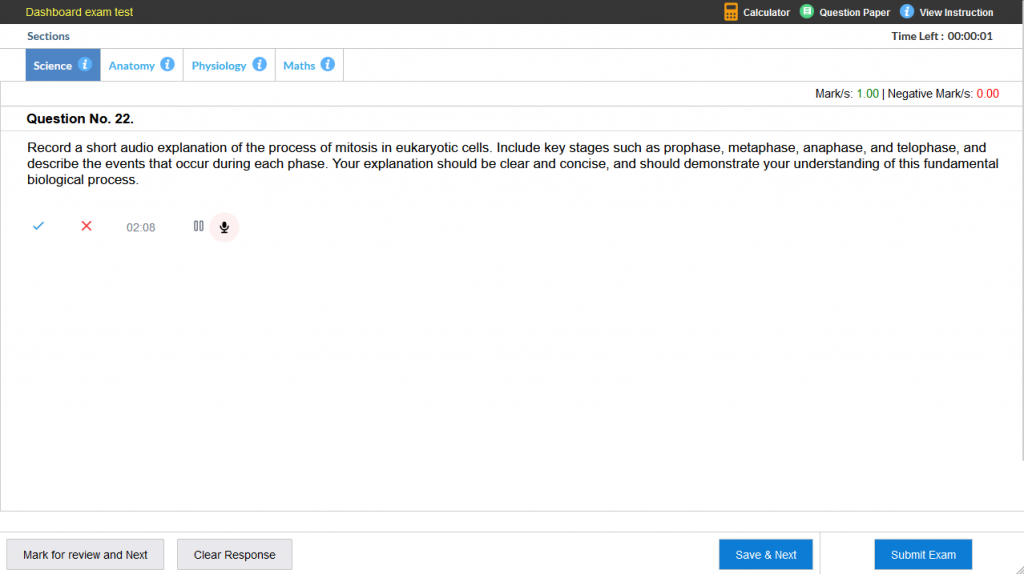
File Type Responses
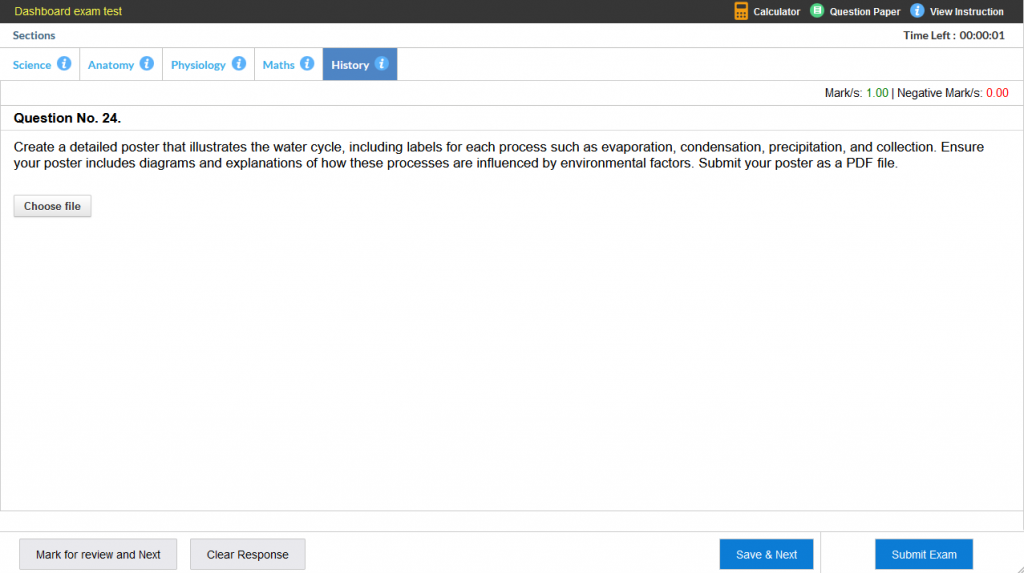
Essay type response
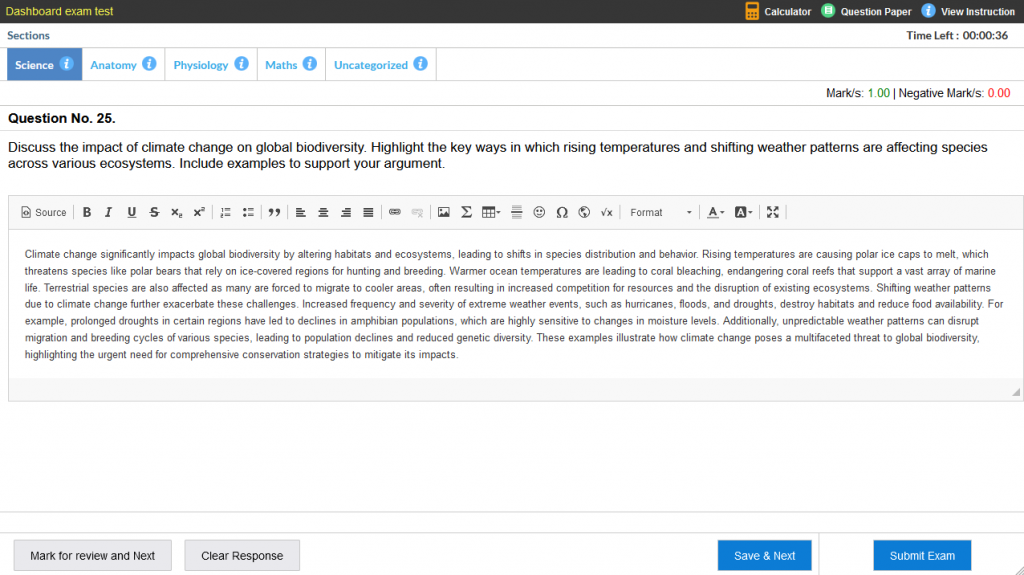
Table Analysis