Your Complete Solution for Online Exams—Secure, Smart, Scalable
Testpress helps you create and manage online exams easily. Use built-in templates, set up section-wise timing, and track how students perform. It’s great for coaching, training, and any kind of assessment.
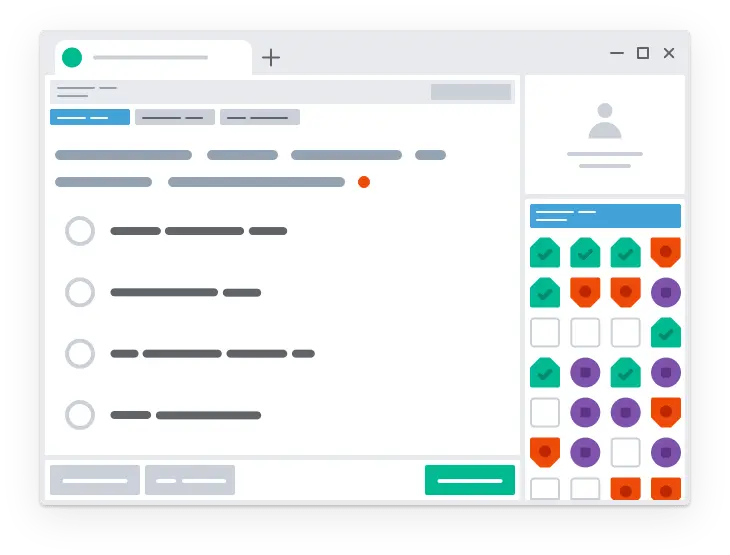
Bulk Upload Questions from Word Document
Tired of uploading questions one by one? Testpress enables you to upload questions from a Word document with a single click. The bulk MCQ uploader supports image, equation, and graph-based questions. No more time wasted on manual uploads—save time and effort exponentially with Testpress’s bulk uploader, and start saving money too!
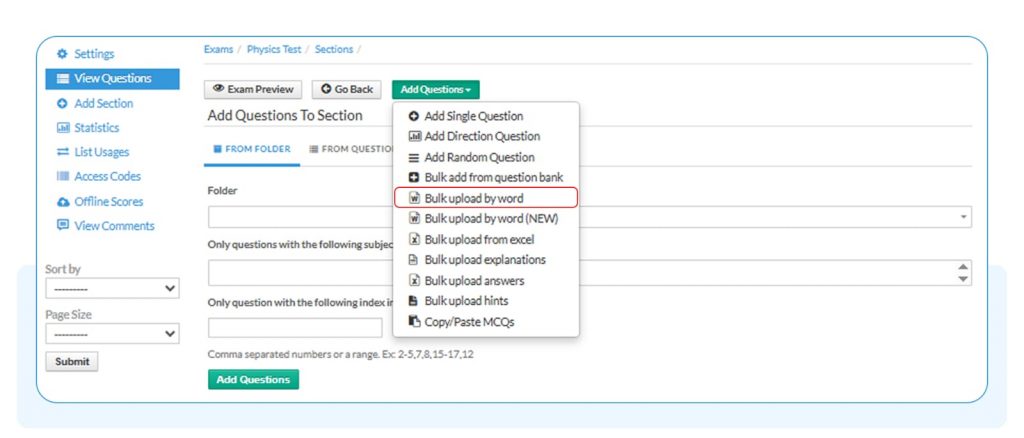
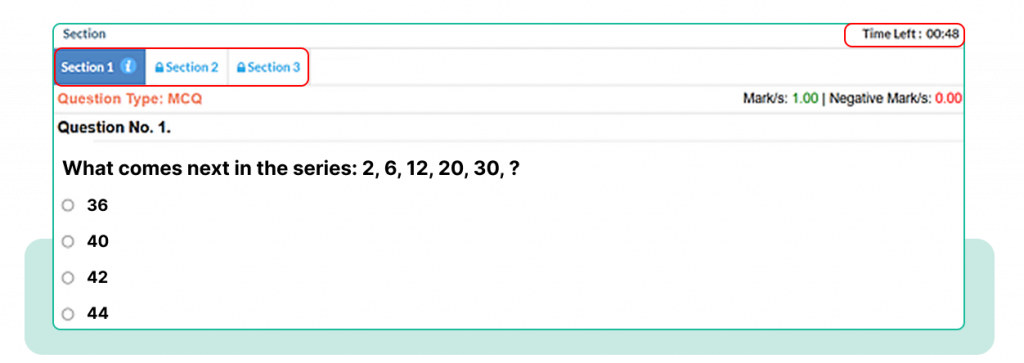
Section-Based Exams
Easily design and organize exams with multiple sections and subsections to replicate standardized formats such as SAT, GRE, GMAT, JEE, IELTS, and TOEFL. You can manage timing, set instructions, and provide detailed section-wise analytics to deliver effective user assessments and insights.
Read more
The Ultimate Question Bank
Testpress offers a robust question bank feature, allowing educators to create, store, and manage a large collection of questions for various subjects and exams. Supported question types include multiple-choice, descriptive, and numerical. The system also allows easy categorization, tagging, and searching for quick and efficient assessment creation.
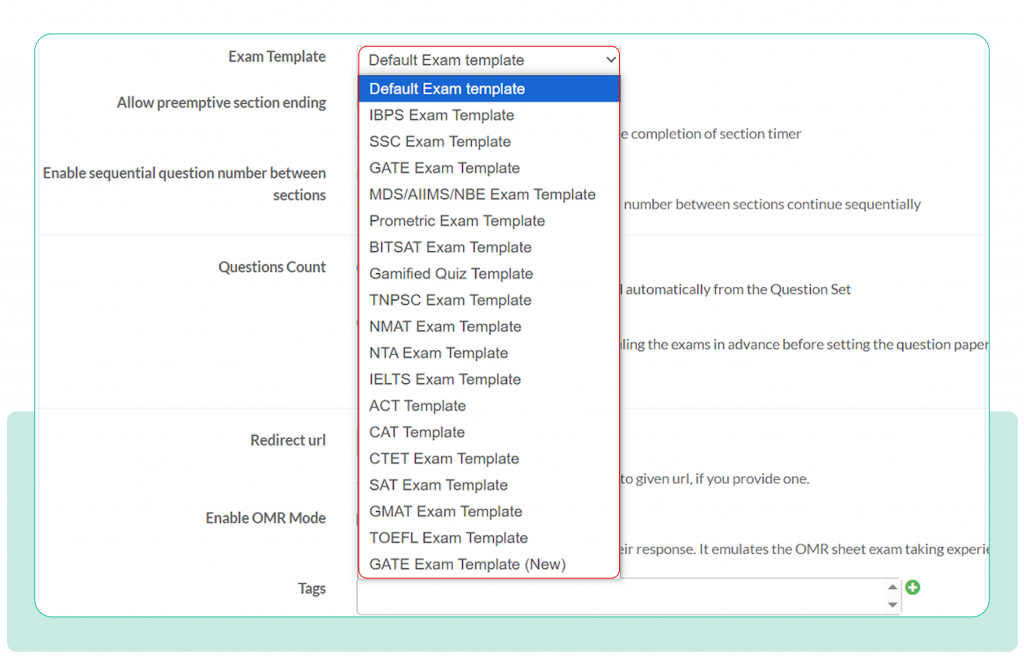
Real-Time Exam Templates
Our platform supports a wide range of exam templates, including:
- IBPS / SBI: Banking exams
- SSC: Staff Selection Commission exams
- IIT JEE: Engineering entrance exams
- Prometric: Healthcare licensing exams
- SAT: College admission tests
- IELTS and TOEFL: English proficiency tests
- CAT and GMAT: Management entrance exams
These templates ensure a seamless and customized testing experience that meets the unique requirements of each exam type
Supported Question Types
Testpress supports various question types to create diverse and comprehensive assessments:
MCQs (Single & Multiple Correct): Full and partial credit options.
Short Answer: Supports full, partial, and multiple correct responses.
Numeric Response: Accepts exact values, ranges, and partial credit options.
Match Type: Pairs items from two columns with full or partial scoring.
Gap Fill Questions: Fill-in-the-blank format for sentences or paragraphs.
Audio Response: Recorded verbal answers, manually graded.
File Uploads: Accepts various file formats for responses, manually graded.
Essay Type: Typed answers for language proficiency exams, manually graded.
Table Analysis: Analyze and respond to data tables, used in exams like GMAT.
Read more

Additional Features to Streamline Your Exam Management
- Schedule Exams and Result Publishing: Easily schedule exams and set automated result publishing times to streamline the testing process without requiring additional oversight.
- Post Exam PDF Download: Allow users to download exam content or results as a PDF, adding flexibility and convenience.
- Multiple Exam Attempts / Retakes: Provide users with the ability to retake exams, enabling them to improve their performance and enhance learning outcomes.
- Hide Exam Results & Analytics: Control when and how users see their results by hiding exam results for specific assessments. You can disable this when you are assessing the candidates for hiring.
- Resume: Enable users to resume exams from where they left off in case of interruptions, ensuring a smooth testing experience.
- Integrated Discussion Forum: Encourage collaboration and communication among users and educators with our built-in discussion forum.
- Reminders: Send automated reminders to users about upcoming exams or deadlines, ensuring they stay on track.
Offline Score
- Combine scores from offline and online exams to generate unified rankings.
- Allow institutes to upload offline exam scores directly into the platform.
- Enable offline users to log in and review their scores online.
- Provide detailed analytics for offline users, ensuring parity with online participants.
- Publish rankings and results for all participants in a single view, whether they took the exam online or offline.
Advanced Analytics
Individual performance across sections and subjects.
1.Comparative analysis with peers.
2.Time spent on each question or section.
3.Accuracy rates and areas of improvement.
4.Performance trends over multiple exams.
Difficulty level of questions based on the number of users who attempted the questions correctly
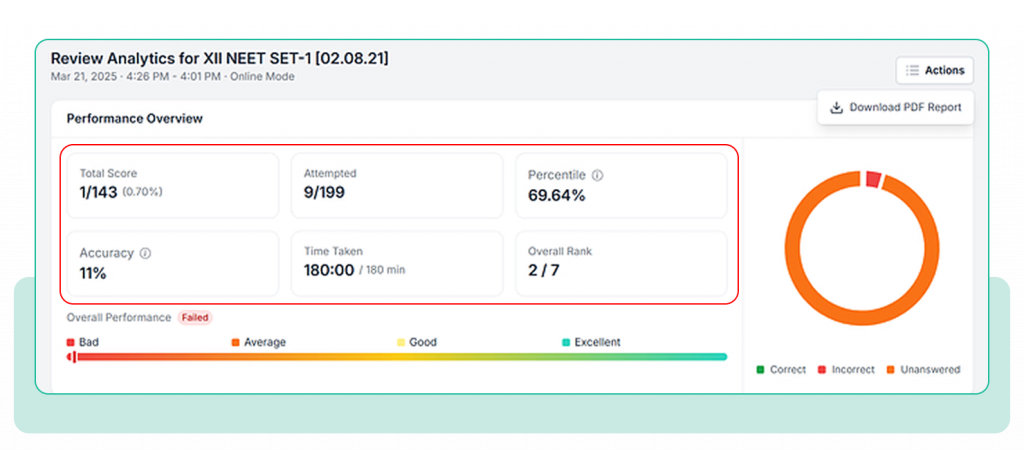
Manual Evaluation
Testpress supports manual evaluation for descriptive or subjective questions, ensuring accurate grading and personalized feedback
Adaptive Tests
Create adaptive tests that adjust the difficulty level based on the user’s performance, ensuring an engaging and customized learning experience.
